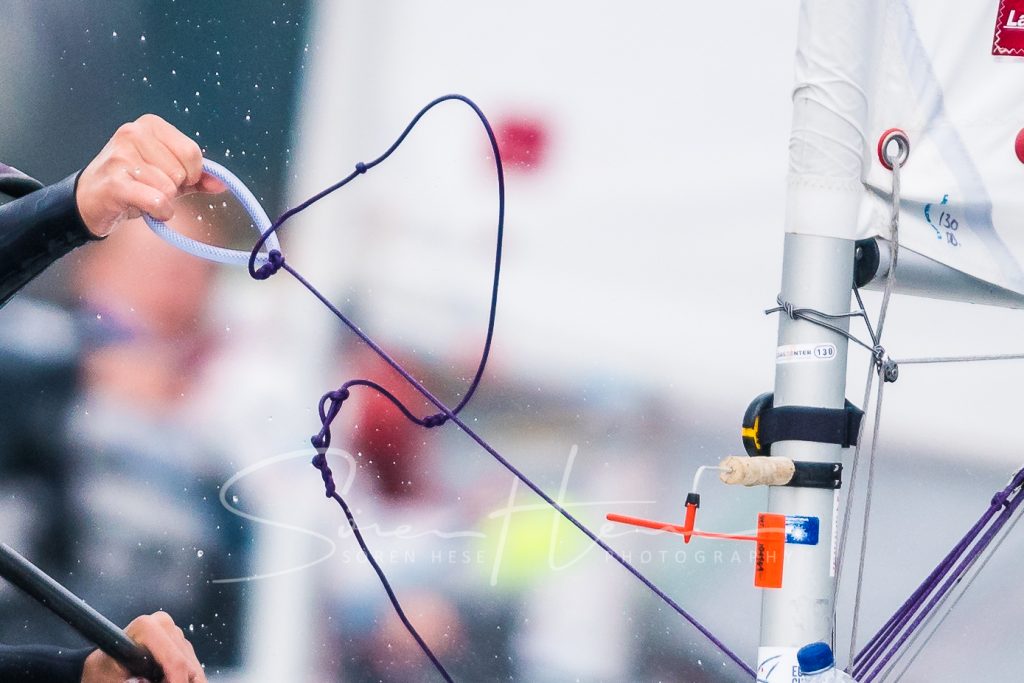Jack of All Trades – the D850 Experience
The Jack of all Trades – the Nikon D850
In short: very speedy package with perfect autofocus system, buffer and sensor resolution is great, Nikon NEF Raw files are superb.
Update 21.10.2018: the random freeze effect is cured by firmware update 1.03. What a surprise – since Nikon was silent and also NPS had no info about the problem this comes as a surprise: Nikon acknowledges the problem with this fix. Very good news for all that frantically searched for a solution: you (and me) can stop it now.
Usually you have either speed OR resolution with DSLRs – its just the bandwidth-rule, you cant get both. This has changed in 2017. The D850 gets 7-9fps done with whopping 45,6 Megapixel. At 7fps the buffer ist good for 55 shots when you set the camera to lossless compressed 14Bit and write to an XQD Sony 32GB G card. At 5fps you can basically shoot until the card is full, the buffer doesnt fill. 9fps only works with the battery pack that needs D5 batteries (to get to 9fps). Some people online reported only 21 raw shots at 7fps and were disappointed, but I can honestly not adjoin to his statement. Its likely a slower Lexar XQD card that was used that makes a difference here or writing to SD-card in parallel or some other issues. Lossless compressed 14bit also creates different file sizes depending on the micro contrast in your actual scene so your results always depend on that when you do buffer tests with the lossless compressed setting. You have to use a standard target that you shoot – with medium amounts of micro variance. With the Sony XQD 32GB G card (it must by a G-type!) I am easily above 55 raw shots. At 9fps the situation will likely be a bit difficult because the cam has less time to write to card after all. The remaining shots indicator only shows what the actual buffer can save and not taking into account how fast the 850 writes to card (and empties the buffer at the same time). Setting the D850 to JPEGs increases the buffer to over 100 shots. Be prepared to invest some hundred Euros into new card space (XQD G-type! from Sony and/or SDHX UHS-II type, both card types are very expensive right now (in 2018)) – I tend to switch to 64GB cards coming from 32GB type of cards – 32GB is just not giving enough capacity with the D850. Make sure you read the article on B&H about the fastest cards! The XQD G-Type cards from Sony are real performers, the D850 can – kind of – write directly to these cards without using much buffer at all @5fps! So at 5fps you are only card capacity limited now. Btw: since the 14Bit gives no advantage for shots with ISOs higher than ISO400 you can mostly stay with 12bit and here buffer is just great:
Buffer capacity: lossless compressed raw 7fps 14Bit L (45MP) (until shutter starts to stutter):
- XQD G-Type Sony: 45-55 shots depending on scene contrast (nearly 8 seconds of continuous shooting) (100-133 with 12Bit raw settings).
- SDHC-I 10 u1 Sandisc Extreme: 22 shots
- SDHC-I 1o u3 Sandisc Extreme Pro: 25 shots
- SDXC-II 10 u3 Sony G (w299Mb/s): 33 shots
Buffer capacity: lossless compressed raw 9fps 12Bit L (45MP) using the MB-D18 with EL-EN18
- XQD G-Type Sony: 104 shots in 12Bit.
Thom Hogan published even higher numbers for the D850 buffer with his D850 ebook (lossless 12bit: 170, lossless 14bit 51). So indeed we have come a long way from the days of the Nikon D1x with 9 shots a 6 Megapixel in a pro body.
If you happen to use “easyISO” with an older model (D800/D810) than this is good for a bad surprise. Nikon killed that feature. Its not available anymore with the D850. A pitty and I hope they reimplement this again later with a firmware update, but its likely not happening. With my D800 DSLRs I was able to change aperture and ISO in an instance with both wheels at the same time, thats not possible anymore because you have to also push the ISO button on the top of the camera to change ISO now. That finger is missing to change aperture. To change ISO you press the ISO button and move the thumb weel. Another detail: unfortunately the expos. compensation button is not protruding – so its hard to find that button. Maybe one gets used to it but right now I cannot work directly the way I did with the D800. I am constantly searching – either easyISO or the compensation button … . Might not be important for others but I got so much used to my D800 DSLRs that it is really hard to change this habits quickly – and: its just a firmware update thing imo to change that in-camera.
Overall the best camera for those of us that need to shoot fast AND high res raw still files. Not so much for the movie people. 4K footage looks very good but the codec/bitrate could be better. The FullHD Slomo is nice and I find it good enough to be slowed down from 5x to 10x. This is really nice SloMo footage but … its a weeh bit too soft for my taste – you need to do some sharpening on the 1080 slomo 120fps 5x data. It is also saved as 24-30 fps directly off the sensor and the quality setting here says “Normal”. You cannot change that. Not optimal, but overall the codec Nikon uses isnt so bad (as of 2018).
A source of frustration is AF in movie mode. Its not at all usable – I do not expect to do a full series of moves with AF, and if you are serious with creating footage you manually focus – but it should at least directly lock to an object without moving in and out constantly. eVR is not working in slomo mode … mmhh – a pitty – would be very useful here. 120fps have a comparably low bitrate – how about raw HDMI out of the 120fps Nikon with 422 resolution? This could be nicely slowed than to HQ 10x slomos! Difficult to activate VR with a separate button while shooting short slomo videos but you likely want a specific video settings bank for that anyway. Custom-banks and shooting-banks are still different and independent configurations. Why? Why can these not be combine useful to quickly switch between setups by using kind of a master-bank? and you cannot switch custom banks via buttons but you can do that quickly with shooting banks.
The 4-way multi controller on the back of the camera has been modified compared to the D8(1)0. It is a tad smaller, at a different lower position and less precise to use. Pressing the center button feels as if it also has much less hub. Clearly a minor move into the wrong direction. If you are really used to the ergonomics of a DSLR you will instantly recognize these minor modifications. I am always wondering why these clearly wrong design decision are possible these days. Its so obvious that the D800 has the better multi controller. Nikon likely wants us to use the thumb joystick instead but I am a bit lukewarm about that stick. I find the control less precise than with the 4-way multi controller.
Photo: multi controller layout on the back of the D850 (left) and D800 (right). Looks as if the 4-way controller had to shrink because of the frame size of the articulated screen. I think there are some design descision that had consequences for the control layout. Imo the wrong decision. Another issue: there are enough gaps between the screen frame and the screen to catch water quickly. I would have preferred a fixed screen with a bigger controller. So it goes – you cannot have it all :) .
Photo: low profile exposure compensation button. Its flat with the camera housing. Why that? Its hard to find that one – especially with gloves-on.
So thats it for the quirks :) – there is enough good stuff to forget these problems:
- Great grip – fits my hand perfectly! Better than D800. Power for a day of shooting – the battery holds like forever (if you are not shooting footage all the time, shooting video eats the batteries), mirror vibration very much improved, silent shooting is really cool! Screen position can be adjusted (nice to have, though hopefully not a new achilles heel for water damages, would have preferred to have a fixed screen that is somewhat more waterproof – D5x than – the DSLR that will never appear). AF-C with 3D seems to be more accurate/better than with my D800 but I have to optimize my settings here for a final verdict, but clearly 3D is faster when configured with A3/A5/A6. Focus stacking not tested yet, but the time laps feature with mirror up will be very helpful. The optical viewfinder is the biggest I ever used with a DSLR! – its a great improvement even over the D800 and is also better than the Nikon D3 which was my reference for some time now – amazing how detailed this viewfinder shows action sequences. Clearly a pro for the DSLR concept – show me something in the mirrorless market that works like that (as of 2018) (dont send me hate-mails – I like the mirrorless idea but these systems must be faster in most aspects and I want a hybrid viewfinder)!
No integrated flash! Finally! An annoyance removed. This flash was the achilles heel of the D8(1)0 series for those of us working in wet environments! I always had to tape this region of the camera. One of my D800 nearly was killed by water that went into the pentaprism. On the D850 the small microphone openings in the pentaprism top could be the next places for my tape ;). Illuminated buttons: nice to have and a real help for these night time shootings but not too much of importance for me.
120fps in Full HD and 4k video – 4k is full frame! That will be nice in an underwater housing – I desperately need the adapter kit for my AquaTech-housing! Footage is unfortunately always 420 and bitrate is a wee bit too low but the codec seems to be effective. Slomo footage looks very good. HDMI raw out in 422 not tested yet but likely not giving 1080p120fps but 1080p60fps (needs some confirming tests).
Video: here a slomo that was again slowed from 120 fps to 240fps in post. Even with these kind of frame rates a stabilization of the tele lenses is clearly needed.
As mentioned the AF in Lifeview is not something to write home about – at best if works to get the initial focus right. I thought that this is enough in practical Slomo footage shooting but it turns out that even with a follow focus rigg as the one I build for the 850 its really difficult to move the focus precisely enough when the action gets closer with these f2.8 tele-lenses. This really needs some training and the missing stabilization with these tele lenses is the next problem to solve. The Zacuto works nice but to use the D850 as a film camera it makes sense to program different setup banks and switching between these banks and removing the Zacuto viewfinder when you want to switch back to shooting stills just takes way too long.
 The D850 with the Zakuto Pro 2.5x viewfinder and a follow focus system build around the FOTGA DP500 mkIII on FOTGA rails.
The D850 with the Zakuto Pro 2.5x viewfinder and a follow focus system build around the FOTGA DP500 mkIII on FOTGA rails.
ISO and dynamic range. About the most important parameters. Compared with the D810 about on par when it comes to dynamic range and higher ISOs. Havent measured that myself but some measurements reported online are available on the dpreview analysis of the D850 here: https://www.dpreview.com/reviews/nikon-d850/9 and on dxomark: https://www.dxomark.com/Cameras/Compare/Side-by-side/Nikon-D850-versus-Nikon-D810___1177_963 . Clearly however an improvement over the D800 – and that proves it again – upgrading every second generation is advised (although I have to admit that I havnt stopped checking the prices of the D810 recently).
Megapixels: Coming from 36MP this is not too much an improvement – basically 10 more Megapixel means working with 8256×5504 Pixel instead of having 7360×4912. With these high MP counts to make a difference you need at least additional 50% of the pixel count – better have twice the number of pixels (72MP territory) but … we are getting now into medium format regions – resolution wise – and that is good (here more is better – given your lenses can project that quality!). The jump is likely comparable to moving from 12 to 16MP, maybe less so when you take diffraction and lens quality into account. BUT: its now easier to crop into upright composition – this gives more freedom in post – minimum you basically always end up with 20MP!
Resolving details: the same shot but different crops – lots of details and acuity here (with the 400mm f2.8 @f2.8 ):

My exemplar is underexposing about 0.7EV in Matrix metering – and that is not a global mis-calibration. It only happens on water with strong contrast scenes. Matrix metering with my D800 DSLRs was more spot on here. You can compensate – and fine tune – the metering system for that (B7) but I would prefer to have it right up there from the start.
Autofocus for shooting stills is much improved – it is more reliable with my 400mm and also seems to follow the action better ( AF-C 3D, hint: use A5 set to wide, A6 set to 15 points, not sure about A3 but likely I will have it set at 1 or 2). Overall acuity with the D850 / 400mm is slightly better than with my D800 likely due to the new lowpassfilter-free sensor. I will have to check AF with some other lenses to get the full picture. So far at least no calibration issue here. The focus delivers stunning sharp shots constantly (AF-C/3D with all extras set to OFF – all noise reduction needs to be OFF, also D-Lighting set to OFF). I usually also deactivate lens VR because it slows the AF system down slightly and also makes triggering the shutter sometimes a bit unresponsive and I am using ultra short exposures anyway and only up the ISO if needed. Its important imo to set most of the functions than can be done in Post to OFF in-camera. I want the fastest and most responsive system without wasting any CPU-power of the camera for preprocessing image files. Within the photo shooting menu of the 850 this sets nearly all functions to OFF – though some only apply to JPEG/TIFF shooting). On the other hand I want all data I can get from the sensor – so this usually means raw 14bit lossless compressed NEF (though 14 bit makes no real improvement above ISO400 – so if you shoot action and need all the buffer you can get – go with 12bit. This increases the buffer to a whopping >100 shots).
Random system freeze (updated 21.10.2018: this problem is fixed now with firmware 1.03!): The history of the freeze problem observations:
Right up from the start I noticed hickups / system freezes when shooting very long series with not nearly buffer full to SDHC/XQD-cards: I noticed that the 850 stopped shooting and focusing for some seconds or so and clearly just freezed at the other instance and had to be reset (switching off & on). I had lots and lots instances where that happened with the 400mm f2.8 AFS and so far I have no clue what happened (the 850 was not set to AF-S and not set to focus priority) and I was on a AF-C 3D (VR-Off)) C-h – contin. shooting sequence with lots of action but I clearly wasnt in a buffer-full situation on the SDHC card. This was kind of a very negative experience with this camera. The 850 is so responsive that you really are freaking-out when the full system just doesnt react at all anymore.
Final update 21.10.2018: With firmware 1.03 this problem is fixed! On a shooting at the Danish Open Wave/Freestyle Surfing event at Klitmöller in 10.2018 no freeze at all with the new firmware with my exact usual setting.
Update 8.7.2018: some minor observations: had full system freeze with an older SDHC card again. Havnt had that with the SDXC card – so somehow this seems to be related to the data stream. Switching off “AF-C 3D” and using a fixed group of AF points (d25) made also no difference. I checked these settings on the recent German Open of the Sk22.
Update 4.7.2018: My own D850 is back from Nikon Düsseldorf (NPS): although I was able to show how this problem surfaces, Nikon so far isnt able to help here since they didnt manage to reproduce the problem. Well – there is still the possibility that my two lenses are responsible for the problem: the 400mm f2.8 and the 70-200mm lens (both Nikon AFS f.2.8 lenses) but I dont believe that. The loaner D850 from Nikon had the same problem. The video above was shot showing the freeze with the loaner. I will put the problem on Pause and will send my lenses to NPS in Oktober to have the system fully checked. So this issue has to be revisited.
Update 18.6.2018: Firmware update V1.02 made no difference – had the same hickups on a recent shooting on the Baltic Sea, also in a series of freezes unfortunately. Also disabled Touchscreen and “Use MBD18 first”. This had no effect. The lens release system or – contacts are not creating this stotter. I wasnt able to wake this system up by twisting the lens in these situations. So another round for Nikon this week.
Here is the setup that I use for the D850 right now (A1/A2 on Prio):
A1=Release A2=Release A3=1 A4=On A5=Wide A6=AF15 A7=Off A8=ON A9=Single Point AF72/153/autoarea=off A10=No restrictions A11=off A12=ON/ON/ON
B1=1/3 B2=1/3 B3=1/3 B4=Off B5=On Face detection on B6=8mm B7=off
C1=Off C2=6s C3=10s C4=10S/1M/10S/4S/10M
D1=5 D2=200 D3=OFF D4=SYNC D5=OFF D6=OFF D7=ON D8=R D9=OFF D10=OFF D11=ON
E1=1/250 E2=1/60 E3=ENTIRE FRAME E4=SUBJECT AND BACKGROUND E5=ON E6=FLASH/SPEED E7=MTR>UNDER>OVER
F1 Pv=PV FN1=Off FN2=Access Top Item In My Menu F5=Off F6=Off F8=ON F9=Light
G2=248, ExtMenuBanks=OFF Primary=XQD Sec=Overflow RAW, L, 12Bit lossless Autoiso=OFF WB=directsun colorspace=AdobeRGB, Other Photoshooting Menu setting all=OFF Slot empty release=LOCK Use MBD18 first, Firmware=1.01 (now 1.02)
Update 12.6.2018: Nikon did a repair on warranty and exchanged the “togo pcb unit w/battery”. From my recent testing with the old firmware 1.01 (newest is 1.02) this did not cure the problem. I still experience hickups where the 850 totally changes to a frozen state and doesnt react at all for 1-2 seconds. Hope I get a replacement now from Nikon but will do some more testing with the most recent firmware update V1.02M installed this week. Likely wont make difference but sometimes they add fixes in the background. The whole issue seems be to be well known. There are various people reporting about this issue on nikonians, dpreview and in the D850-Facebook communition.
Update 22.5.2018: not high exposure value related, not 100% EL15 related. No full freeze with the EN-EL15a anymore but some 1-2second unresponsive situations (no AF, shooting not possible) remain with the EN-EL15a. So unfortunately the new EL15a’s didnt cure it fully – so I will send the D850 back to Nikon for a check. Lets see how this goes on. This is a totally random effect and also not lens related (had also hickups with a 70-200 f2.8 AFS VR lens).
Update: 14.5.2018: this is not a card related problem. Shooting approx. 1400 frames at a recent regatta event last weekend and the freeze happened also while writing to my XQD Sony G-Type 32GB card (4-6 times). Too bad. Seemed better with a EN-EL15a, but right now I am testing very exceeding exposure situations. There is something at play with the exposure under extreme contrast situations that I cannot simulate that might create these system crashes. Deactivating Matrix metering and switching to S-Mode might give more insights what the nature of the problem is. Matrix metering is also slightly off (underexposing) at high contrast scenes. Anyway the camera will likely go back to Nikon. Others (on dpreview) have already stated that its a totally random phenomena and that is not very good news. It doesnt seem to affect much users however – so I hope to find a fully working one.
Preliminary summary:
- Image quality without compromises – the camera generates great NEF files when you have the right lenses. Likely the best solution for DSLR still shooting right now on the market.
- The 850 is not a machine for heavy video geeks – go to Sony/GH land if you want that but 4K full frame will be nice and wide with 14 mm. Some important video features are not available in 4K and 1080p120fps, Video AF-F is not state of the art – it is just not locking quickly and searching for focus often.
- Speedy 7-9fps & high res raw files in one package – its a speed machine but invest in XQD cards and in the expensive battery pack, buffer is adequate for most sports and action with a fast XQD G-type cards but it all depends on the card speed. 9fps with the MB-D18 is expensive add-on.
- Ergonomics improved, mirror is somehow now very smoothly moving without the bang of the D800 (but easyISO lost and setup buttons can be confusing … mmh mmh).
- Lots of configuration options – check Thom Hogans eBook if you are new to the D8xx series. This DSLR is full of options. Some minor needed configuration options are missing imo (easyISO/bank preset combinations).
- Same battery as with the D800/D810 – this is so nice.
- You need new Arca style plates from RRS for this one. The D800 RRS version doesnt fit. Same applies to the AquaTech base plate! You can fit the body in the AT Elite 810 housing but only without the baseplate – this basically makes the D850 bump around within the housing – not so much advised: – you could use two socks to fix the body in the housing ;) ) but it kind-of works without the adapter from AT – you loose some functionality.
- The additional battery holder to go to 9fps is way overpriced and needs the D5 batteries (and quickloader btw … ) – might come down in price soon but basically the investment to get these additionally 2fps is a bit too heavy. The Vello/Meike kit is much cheaper (but no chamber sealing and body not made from metal, somewhat changed electronic board – does seem to have no overload protection reported in the net but this can vary with the different copy version of the MB-D18): http://www.dslrbodies.com/cameras/camera-blogs/the-d850-blog/
- Nikon published a firmware update in October 2018 that fixes the “random freeze” issue. Some older discussions on www.dpreview.com at least hinted towards the older SDHC cards as a possible source of the problem (the SDHC was not the problem). Power drain on older EL15 too high? No, not the problem. Some users even started comparing custom setups to track down where the problem comes from (me included). All useless. Some confusing aspects that totally messed the discussion: if you happen to touch the lens release button while shooting and using the AF – the camera also stops focusing (but it allows to trigger the exposure). After receiving a Nikon NPS D850 loaner I discovered that this body had the same problem. Since the problem appears on all cards it could be lens related I thought – but wrong. In summer 2018 I gave up on this and tried to work around the problem. The first time I was puzzled with a Nikon product and did not see a solution to move on with my usual workflow/speed of shooting/ reliability feeling. Now the firmware update in October fixed the problem. Imo a communication disaster – Nikon was working on a fix while lots of people/customers searched for a solution and tried to understand and NPS also was clueless. Basically a waste of time – since it was a firmware issue and Nikon likely didnt even communicate this issue to its various international NPS offices.
Overall so far I believe this is the package for the next 3-4 years or so – I can see me working with this camera now for a while – having two of these bodies in my Pelicase will feel pretty much prepared for everything that comes down the road – since my D800 bodies are in the near 200k exposure count and have seen lots of salty water this is the needed upgrade. Movie modes and silent shooting mode, the huge buffer and speed of the camera together with Megapixels and very good AF precision with f2.8 pro lenses for stills makes this the big evergreen for Nikon but ergonomically not everything is shiny: I am constantly missing some details of my D800’s ergonomically but … the equipment we use changes. Be prepared to do a very costly upgrade to the card game (and battery collection as it seems … ). CF and old SDHC cards wont make it (no CF card slot). Add 600 Euro to have your card space covered with the right speed if you do sports.
Some good sources for information about the D850 – in no specific order (but I like Thom Hogans analysis – he is usually spot on and his (printed) ebooks fill my shelves):
- Thom Hogans D850 Review and eBook
- Nikons D850 site
- DPReview on the D850
- https://www.imaging-resource.com
- http://blog.michaelclarkphoto.com/
Subset shot from above with 100% resolution – this is a tiny subset but it shows the acuity and resolving power of the lens/camera combination nicely: